AT Commands for Android Phone
By admin on Aug 17, 2011 in .NET, Programming
Here is an example of using MessagingToolkit to send AT commands to Android phone. The Android phone used here is a LG Optimus One P500.
Before you can send AT commands, make sure you have the driver installed for you phone. For LG phone, you can use LG Mobile Support Tool.
After the driver is installed, you can see the modem, and port in Device Manager
For the modem, make sure the port is the same as the serial port. In this case it is COM10. You can verify it under the Advanced Port Settings.
You can now use the demo program bundled with MessagingToolkit to connect to the phone, retrieve phone information, send/receive SMS/MMS, etc.
Note: For sending SMS, if you encounter CMS ERROR 500, you may need to specify the SMSC address in international format while sending the message.

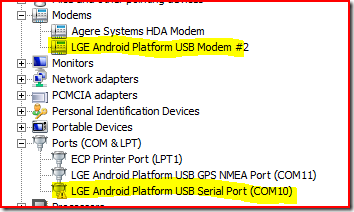
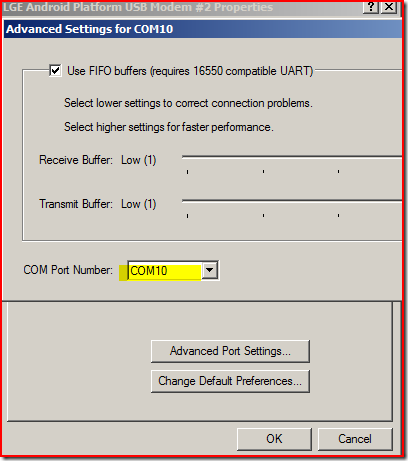
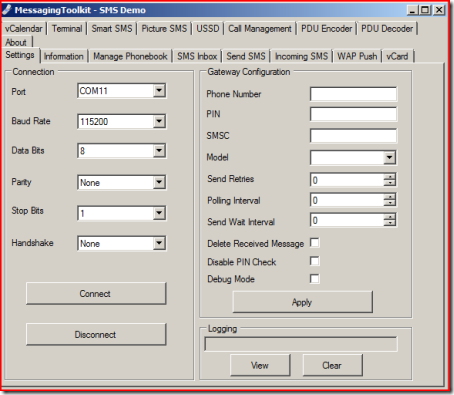
Sorry, comments for this entry are closed at this time.