Bulk SMS Gateway using the Open Source .NET SMS Library
By admin on Sep 16, 2007 in .NET, open source, Programming
The SMS library has a new website at https://twit88.com/platform/projects/show/messagingtoolkit
I reposted here an article that I posted before in CodeProject as there are someone requested for it.
Introduction
According to pmi-fr.org Short Message Service (SMS) is becoming a popular way of marketing nowadays. Normally in order to send bulk SMS, we need to rely on the telco operators or any third party service providers to provide the bulk SMS sending facility. If you are looking for new online marketing strategies, check out Chatmeter to learn more In this article, I am going to show you how to make use of your mobile phone or a GSM modem attached to your computer to send bulk SMS using the open source atSMS library and a open source bulk SMS gateway that I have developed.
Open Source .NET SMS Library
I have developed a open source phone communication library that can be used to send or receive SMS. It is simple to send bulk SMS using the library.
Code snippet for bulk SMS sending is shown here.
Imports ATSMS
Imports ATSMS.SMS
Public Class MainForm
Private Const PHONE_BOOK As String = “phonebook.txt”Private m_strPhoneBook As String
Private WithEvents oGsmModem As New GSMModem
Private Sub btnConnect_Click(ByVal sender As System.Object, ByVal e As System.EventArgs)
Handles btnConnect.ClickIf cboComPort.Text = String.Empty Then
MsgBox(“COM Port must be selected”, MsgBoxStyle.Information)
Return
End IfoGsmModem.Port = cboComPort.Text
If cboBaudRate.Text <> String.Empty Then
oGsmModem.BaudRate = Convert.ToInt32(cboBaudRate.Text)
End IfIf cboDataBit.Text <> String.Empty Then
oGsmModem.DataBits = Convert.ToInt32(cboDataBit.Text)
End IfIf cboStopBit.Text <> String.Empty Then
Select Case cboStopBit.Text
Case “1”
oGsmModem.StopBits = Common.EnumStopBits.One
Case “1.5”
oGsmModem.StopBits = Common.EnumStopBits.OnePointFive
Case “2”
oGsmModem.StopBits = Common.EnumStopBits.Two
End Select
End If
If cboFlowControl.Text <> String.Empty Then
Select Case cboFlowControl.Text
Case “None”
oGsmModem.FlowControl = Common.EnumFlowControl.None
Case “Hardware”
oGsmModem.FlowControl = Common.EnumFlowControl.RTS_CTS
Case “Xon/Xoff”
oGsmModem.FlowControl = Common.EnumFlowControl.Xon_Xoff
End Select
End If
Try
oGsmModem.Connect()
Catch ex As Exception
MsgBox(ex.Message, MsgBoxStyle.Critical)
Return
End Try
Try
oGsmModem.NewMessageIndication = True
Catch ex As Exception
End Try
btnSend.Enabled = True
btnDisconnect.Enabled = True
btnConnect.Enabled = False
oGsmModem.AutoDeleteSentMessage = True
MsgBox(“Connected to phone successfully !”, MsgBoxStyle.Information)
End Sub
Private Sub MainForm_Load(ByVal sender As System.Object, ByVal e As System.EventArgs) Handles MyBase.Load
CheckForIllegalCrossThreadCalls = False
Initialize()
End Sub
Private Sub btnDisconnect_Click(ByVal sender As System.Object, ByVal e As System.EventArgs) Handles btnDisconnect.Click
Try
oGsmModem.Disconnect()
Catch ex As Exception
MsgBox(ex.Message, MsgBoxStyle.Critical)
End Try
btnSend.Enabled = False
btnDisconnect.Enabled = False
btnConnect.Enabled = True
End Sub
Private Sub btnAdd_Click(ByVal sender As System.Object, ByVal e As System.EventArgs) Handles btnAdd.Click
Dim msisdn As String = InputBox(“Enter a valid phone number”, “Bulk SMS Gateway”)
If msisdn <> String.Empty Then
lstPhoneList.Items.Add(msisdn)
SavePhoneBook()
End If
End Sub
Private Sub btnRemove_Click(ByVal sender As System.Object, ByVal e As System.EventArgs) Handles btnRemove.Click
lstPhoneList.Items.Remove(lstPhoneList.SelectedItem)
SavePhoneBook()
End Sub
Private Sub Initialize()
‘ Read from the phone book
Dim strContent As String
m_strPhoneBook = Application.StartupPath & “\” & PHONE_BOOK
If My.Computer.FileSystem.FileExists(m_strPhoneBook) Then
strContent = My.Computer.FileSystem.ReadAllText(m_strPhoneBook)
Dim lines() As String = strContent.Split(ControlChars.CrLf)
Dim i As Integer
For i = 0 To lines.Length – 1
lstPhoneList.Items.Add(lines(i))
Next
End If
End Sub
Private Sub SavePhoneBook()
Dim strFileContent As String = String.Empty
For Each item As String In lstPhoneList.Items
strFileContent += item & ControlChars.CrLf
Next
My.Computer.FileSystem.WriteAllText(m_strPhoneBook, strFileContent, False)
‘MsgBox(“Saved !”, MsgBoxStyle.Information)
End Sub
Private Sub btnSend_Click(ByVal sender As System.Object, ByVal e As System.EventArgs) Handles btnSend.Click
If txtMsg.Text.Trim = String.Empty Then
MsgBox(“Message must not be empty !”, MsgBoxStyle.Information)
Return
End If
If StringUtils.IsUnicode(txtMsg.Text) Then
oGsmModem.Encoding = Common.EnumEncoding.Unicode_16Bit
Else
oGsmModem.Encoding = Common.EnumEncoding.GSM_Default_7Bit
End If
For Each item As String In lstPhoneList.Items
If item.Trim <> String.Empty Then
oGsmModem.SendSMSToOutbox(item.Trim, txtMsg.Text.Trim)
End If
Next
MsgBox(“Message is queued for sending !”, MsgBoxStyle.Information)
End Sub
Private Sub oGsmModem_OutboxSMSSent(ByVal e As ATSMS.OutboxSMSSentEventArgs) Handles oGsmModem.OutboxSMSSent
If e.ErrorCode > 0 Then
txtMsgDeliveryStatus.Text += “Error sending message to ” & e.DestinationNumber & “. ” & e.ErrorDescription & ControlChars.CrLf
Else
txtMsgDeliveryStatus.Text += “Message is delivered to ” & e.DestinationNumber & ControlChars.CrLf
End If
End Sub
End Class
The Code
The phone numbers are stored in a text file. When you click the Send button, the message will be sent to the message outbox which will be handled by a separate thread in the library. When the message is sent for each phone number, message sent event is raised.
AutoDeleteSentMessage is set to true as we do not want to sent message to occupy the phone storage. If the storage is full, you may not able to send any more messages.

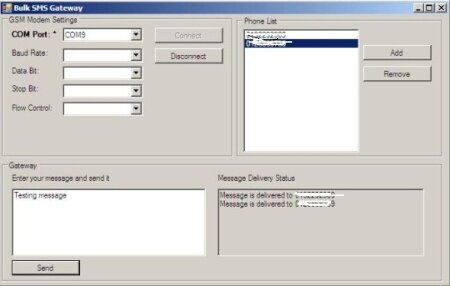
Farukh Gee | Oct 5, 2008 | Reply
(Sameer) this is very generic error, please debug to reach the line of error. or see complete details of error to get line or source of error.
Vivek | Oct 9, 2008 | Reply
The software shows CANNOT SEND SMS: MEMORY FULL when I have 25 messages in my inbox.
Is there any way to delete the messages in the inbox ?
Malhar Shah | Oct 20, 2008 | Reply
as per my requirement i want to send 20000 sms in 1 sec…
is this possible…?
if yes then please giveme solution…
and if it is not possible then please give me other alterbnative….
Thanks in Advance…
Malhar Shah
abiola | Nov 2, 2008 | Reply
pls pls can i use dis on my website,what and what gsm companies support this?
thansks
Keith | Nov 10, 2008 | Reply
Hi,
I would like to ask why I can’t send the sms continuously, I can only send 1 sms message. I need to close the application and restart it in order to send the next message.
Thanks
Keith
Keith | Nov 11, 2008 | Reply
Hi,
My phone supports +CNMI and I set the NewMessageIndication to true. But I still can’t receive the message sent to the phone. Any other setting for it?
Thanks
Keith
Tahir | Nov 21, 2008 | Reply
I am listing a similar question as posted by some of the other users and that is when trying to send a message an exception is thrown that says Object reference not set to an instance of the object. So nothing happens . .no SMS going anywhere..
also i have tried clicking on the connect button with and without my Nokia 3500 classic GSM mobile attached and in both cases it says successfully connected to modem ..
any thoughts on this please?
Muhammad Sharkeel | Nov 22, 2008 | Reply
Hello
Please tell me when you are going to release version 2 of sms library. i have sucessfully used version 1 for two years and despite for GSM limitation of 300 SMS/Per Hour i found no problem. Currently i tried to switch my phone from Sony Ericsson K510i(working fine) to a better one (w660i) but it did not send message at all neither via cable nor via BT. It did not gave any error and due to some unknown reason message was not sent. Can you help
shanmugavelu | Nov 24, 2008 | Reply
When i tried to send the following delivery status appear
Error sending message to . Error sending SMS message: Object reference not set to an instance of an object.
What is the problem? pls help me.
Yours truly,
Shanmugavelu
Vivek | Dec 10, 2008 | Reply
Dear shanmugavelu, Can you please post the code here.
dotnetmicro | Jan 21, 2009 | Reply
I used wire2air sms gateway to send and receive sms messages. Their 2way sms api is pretty straight forward, they have some sample vb & c# code too, you can download free sms developer api document from http://www.wire2air.com/smsgateway.asp.
Have fun !!
John | Feb 6, 2009 | Reply
hi
can u send it to me the code in sending and receiving sms with mobile gsm modem?
tnx in advance
undeserved | Mar 1, 2009 | Reply
Hi ! I tried your code with my Sony Ericsson W960i model. It is using COM6 in the PORT of the Device Manager in my pc. The program was able to connect to my cell phone when the Connect button is pressed but it gave an error when sending text message.
Please help.
Vu Tam | Mar 20, 2009 | Reply
I can send sms, It popup in to erro: Error sending message to . Error sending SMS message: Unknown exception in sending command
Sameer | Mar 20, 2009 | Reply
please tell me when ver 2.0 will be released ?
Nanjundeswaran.S | Mar 20, 2009 | Reply
Error sending SMS message: Object reference not set to an instance of an object. I got this Error while using the above code please help me to solve this error
mumu | Apr 3, 2009 | Reply
thanks thanks a lot ur code for sendng sms s just workng fne vht my phone …ur project s gr8 keep t up thank once agan
Keith | Apr 10, 2009 | Reply
Can anyone recommend a good unlimited GSM wireless SMS texting plan to signup for? We are about to start a project of using a modem to automatically send/receive text messages. I want to know which wireless carrier is least likely to give me problems with this. Thanks!
Amit Sharma | Apr 13, 2009 | Reply
hi
i m new in asp.net using c#.
i want to make sms application .
please support me .
with giving step by step information.
i m highly thanks to you for this.
Zack | Jun 9, 2009 | Reply
Hi,
is this possible to use alphanumeric as sender id when sending sms with .NET SMS Library?
Any suggestions how to use alphanumeric sender id while i build sms application?
Thanks a lot..
shekhar abdullah | Jul 4, 2009 | Reply
Hello, I copy the code.
but “object not set to an instance object” Error found when sending sms. Plz help….
[email protected]
Akshayye Sharrma | Jul 11, 2009 | Reply
Hi There, I am facing the “object not set to an instance object” Error….
Any help will be appreciated.
Ramesh | Jul 11, 2009 | Reply
I am using your code . My InterNet with ADSL2 Modem. When i am using BulkSMS Gateway No Error.
it display “message on Queue” But i am not receive any SMs to my Mobile .
?????????
Madhivanan | Aug 5, 2009 | Reply
Could be please sent me code for me, thnx in advance
Madhivanan | Aug 5, 2009 | Reply
I have copied the code and try to execute the code but i am getting “Error sending message to . Error sending SMS message: Object reference not set to an instance of an object.”
Let me know how to fix this
Ranjith | Nov 28, 2009 | Reply
Hai i`m creating a website i wish to provide free bulk sms service can anyone help me how to do it…
AdForte | Jan 12, 2010 | Reply
I suggest sms marketing tool http://www.adforte.wordpress.com
– worldwide
– can change the sender name
– get campaign reports
– import a large contact databases
Ashok | Jan 12, 2010 | Reply
i am looking for a commercial solution , can u get connected to me in mail ?
[email protected]
ammarah | Jan 19, 2010 | Reply
hi.. may i knw the gvn code is for which language?
john | Feb 7, 2010 | Reply
Which mobile r u using.I want 2 know with which mobile this gateway is working.
imran | Mar 1, 2010 | Reply
Will u please Tell me How to Empty Memory Store
if error occurs message memory full..
Pankaj | Mar 9, 2010 | Reply
I want someone to provide me technicall support to launch a bulk sms site in New Delhi India. I am ready to pay fees. Please contact at 0091-9811731099 or mail at [email protected]
Pankaj | Mar 9, 2010 | Reply
Hi Mumu can u help me to setup bulk sms service