Encode and Decode QRCode on Windows Mobile
By admin on Oct 6, 2007 in .NET, open source, Programming
In my previous post, Open Source .NET QRCode Library, I mentioned that the library can be used in Windows Mobile. Here I am going to show you the way it works.
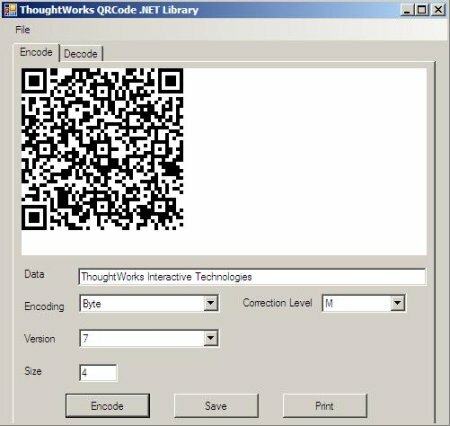
The above screenshot shows the sample program that uses the library. Here I am not going to elaborate on what QRCode is. For those who are interested, you can always find out more by googling.
Encoding can be
- Byte
- AlphaNumeric
- Numeric
Version can be from 1 to 40. Default is 4.
For size, it is default to 4. Do not choose a too small size, or else you may have problem decoding.
Correction level can be L, M, Q or H, which is based on the Reed-Solomon error correction.

alex | Dec 20, 2007 | Reply
we have tested this library, but it cannot decode the QR code captured in a mobile phone…
Saurabh Sondhi | Sep 30, 2008 | Reply
I am using QR Code library for mobile phone
When I open the solution file I am not able to load both the mobile projects and gets the following error
Error retrieving information from user database. Platform not found.
The project could not be opened becuase it refer to a device platform that doea bot exists in your datastore
I got rid of this error by changing the platform Id to
3C41C503-53EF-4c2a-8DD4-A8217CAD115E in both the .csproj files of mobile projects
Now the solution loads successfully
When I try the Encode with default settings,I get the error “IndexOutOfRangeException”
on line number 777 rsTemp[rsBlockNumber][j] = codewords[i2]; in class QRCodeEncoder.cs
Can any one help me how to get rid of this error, I whole work is struck because of this
Hoping for the quick reply
Regards
Saurabh Sondhi
sun | Nov 12, 2008 | Reply
I have change the version and size ,but I can’t fix the problem ,can you help me with it ,Thank you !It is the same Problem “IndexOutOfRangeException”
Marco | Mar 19, 2009 | Reply
I tried to use on Visual Studio 2008,
but thies error occour :
Error 15 ‘ThoughtWorks.QRCode.Properties.Resources’ does not contain a definition for ‘GetResource’
on
MemoryStream memoryStream = new MemoryStream(Resources.GetResource(fileName));
Can you help me ?
gdhaifeng | Mar 25, 2009 | Reply
just change for this:
//MemoryStream memoryStream = new MemoryStream(Resources.GetResource(fileName));
MemoryStream memoryStream = new MemoryStream((byte[])Resources.ResourceManager.GetObject(fileName));
reference: https://twit88.com/home/node/48
Saurabh Sondhi | Mar 25, 2009 | Reply
I got the solution of the problem, posted by me above
Please make sure folder “qrcode_data” and its contents(files)
present in the folder where the application executable and mobileqrcode.dll and other thought work dll file are present…
This folder mainly contains .dat file.
Saurabh Sondhi
Prateek | Jul 6, 2009 | Reply
Hello,
Can I use your library to create an application like i-nigma(www.i-nigma.com) QR code reader for windows phones.
Regards,
Prateek