Open Source Oracle Load Test Tool
By admin on Oct 16, 2009 in open source, Oracle
Hammerora is a load generation tool for Oracle 8i,9i,10g and 11g, MySQL and web applications on Linux/UNIX and Windows written in TCL/TK released under the GNU Public License. Therefore with Hammerora there is no expensive per "Virtual User" licensing. You can create the desired number of sessions that your hardware will sustain.
Hammerora has been designed as an Oracle environment load testing tool and does not compromise on performance for generality. Support for MySQL was added as the most requested feature after the Oracle acquisition of the InnoDB storage engine. Hammerora interacts with the Oracle database using the OCI based Oratcl , MySQL with MySQLTCL (both share a common ancestor in Sybtcl) and web based environments using Tclwebtest. Hammerora can therefore test all aspects of your Oracle enviroment including database and application server. For databases Hammerora can convert real Oracle trace files and replay them back with multiple users using Oratcl. There are also pre-built simulations based on the TPC-C and TPC-H benchmark specifications in order that there are multi-user workloads that you can begin to use straight away.
TCL has been used as it provides high performance associated with the C programming language that the language is written in without the inconvenience or expertise required to recompile generated load testing programs. TCL is also exceptionaly light on system resources meaning that a notebook or desktop system can easily load test a powerful database or application server environment. The power, flexibility and extensibility of TCL means that the potential functionality is unlimited and its ‘hot pluggable’ architecture means any required functionality can be added to the multi-threaded user framework enabled by TCL Threads. For example users looking to test TimesTen may wish to investigate the TclODBC package.
Using Hammerora is straightforward and easy and the following gives a brief overview and introduction to using the application. For installation see the information provided on the installation page. After a successful install you are presented with the default Hammerora editor and virtual user windows. The editor pane provides the focal point of Hammerora functionality. Within this pane you will load, write or convert a trace file to produce a script written in the TCL language.

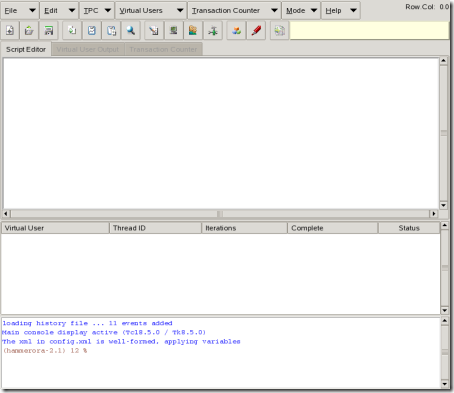
Sorry, comments for this entry are closed at this time.