Useful Eclipse Shortcuts II
By admin on Aug 11, 2008 in Java, Programming
Quick Assist (Ctrl+1)
- Create getter and setters: Available on fields.
- Extract to method: Available on expressions and statements.
- Extract to local variable without replacing all occurrences: Available on expressions.
- Use StringBuilder for string concatenation: Available on string concatenations.
-
StringBuilderis used in Java projects with a 1.5 or higher compliance,StringBufferis used in projects with a lower compliance.
- Use MessageFormat for string concatenation: Similar to convert to
StringBuilder,MessageFormatis used to replace string concatenations. - Instead of typing an assignment, start with the expression that will be assigned. Now use Ctrl+1 (Edit > Quick Fix) and choose ‘Assign statement to new local variable‘ and Quick Assist will guess a variable name for you.
Fix Code Indentation
- A useful feature is Source > Correct Indentation or Ctrl+I. Select the code where the indents are incorrect and invoke the action. If nothing is selected, the action indents the current line.
Quick Source and Refactoring
- The refactoring and source actions can be accessed via a quick menu. Select the element to be manipulated in the Java editor or in a Java view and press Alt+Shift+S for the quick source menu, Alt+Shift+T for the quick refactoring menu and Alt+Shift+Z for the surround with menu.
Source Clean Up
Source > Clean Up… helps fixing multiple problems at once and helps to establish a consistent code style. For instance, you can:
- convert all
forloops to enhancedforloops where possible. - mark all overriding methods in a whole project with an
@Overrideannotation. - organize imports
- format your code
- remove unnecessary code
Clean Ups are organized in Clean Up profiles. A profile can be attached to the workspace or to individual projects. Project settings can be shared in a team through a version control system. It is also possible to export and import each profile.
Quick Type Hierarchy
Find out which are the possible receivers of a virtual call using the Quick Type Hierarchy. Place the cursor inside the method call and press Ctrl+T (Navigate > Quick Type Hierarchy). The view shows all types that implement the method with a full icon.
Sort Members
You can Sort Members of a Java compilation unit or a set of compilation units according to a category order defined in the Java > Appearance > Members Sort Order preference page. You’ll find the action under Source > Sort Members.

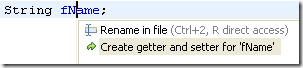
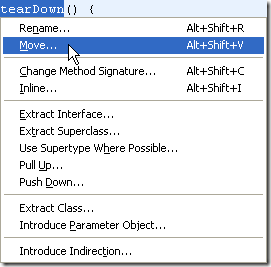
Sorry, comments for this entry are closed at this time.