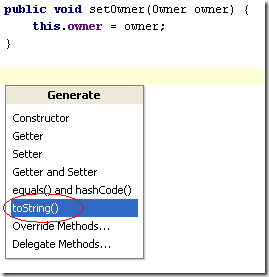IntelliJ IDEA toString Plugin
By admin on Jul 29, 2008 in Java, open source, Programming
This is a very useful plugin for IntelliJ.
Generate toString() is a plugin to IDEA.
The plugin adds a new toString() action in the generate menu (alt + ins). The action generates a toString() method that dumps the classes fields. Java body code is generated using Velocity and you can fully customize this. The plugin has it’s own settings (ctrl + alt + s). Full documentation included (Click the link from Settings).
As quoted from the website, if features
- quick generation of toString() methods
- 6 out-of-the-box templates to choose for code layout in the generate toString() methods
- generated code can be customized using powerful Velocity macro language
- default templates supports different code styles:
- string concat (+)
- StringBuilder (JDK 1.5)
- org.apache.commons.lang.toStringBuilder()
- with/without @Override annotations
- with/without super.toString()
- field chooser dialogs (just like generate getter/setter)
- confirm options can be default set so you wont be bothered by questions “toString() method already exists”
- getter methods can also be threated as fields and thus be obligated for output in the generated code
- exclusion of certain fields can be set (eg. loggers, constant fields). Can be set using regular expression to give you the full power
- quick selection list of templates to choose when the action is invoked, so you at runtime can choose what template/code style
- option to automatic sort elements in the generated code
- inspections to inspect for:
- classes without toString() methods
- classes that has out of sync existing toString() methods
- on-the-fly inspections to let you know if you the fields you class have defined is out of sync with your toString() method
- a lot of class introspected context to give you full power to customize the code generation in Velocity ($class.hasSuper(), etc.)
- full plugin documentation included
- The plugin has its own settings (ctrl + alt + s)
- And many other minor “hidden” details added from community feedback.