Bulk SMS Gateway using the Open Source .NET SMS Library
By admin on Sep 16, 2007 in .NET, Programming, open source
I reposted here an article that I posted before in CodeProject as there are someone requested for it.
Introduction
Short Message Service (SMS) is becoming a popular way of marketing nowadays. Normally in order to send bulk SMS, we need to rely on the telco operators or any third party service providers to provide the bulk SMS sending facility. In this article, I am going to show you how to make use of your mobile phone or a GSM modem attached to your computer to send bulk SMS using the open source atSMS library and a open source bulk SMS gateway that I have developed.
Open Source .NET SMS Library
I have developed a open source phone communication library that can be used to send or receive SMS. It is simple to send bulk SMS using the library.
Code snippet for bulk SMS sending is shown here.
Imports ATSMS
Imports ATSMS.SMS
Public Class MainForm
Private Const PHONE_BOOK As String = “phonebook.txt”Private m_strPhoneBook As String
Private WithEvents oGsmModem As New GSMModem
Private Sub btnConnect_Click(ByVal sender As System.Object, ByVal e As System.EventArgs)
Handles btnConnect.ClickIf cboComPort.Text = String.Empty Then
MsgBox(”COM Port must be selected”, MsgBoxStyle.Information)
Return
End IfoGsmModem.Port = cboComPort.Text
If cboBaudRate.Text <> String.Empty Then
oGsmModem.BaudRate = Convert.ToInt32(cboBaudRate.Text)
End IfIf cboDataBit.Text <> String.Empty Then
oGsmModem.DataBits = Convert.ToInt32(cboDataBit.Text)
End IfIf cboStopBit.Text <> String.Empty Then
Select Case cboStopBit.Text
Case “1″
oGsmModem.StopBits = Common.EnumStopBits.One
Case “1.5″
oGsmModem.StopBits = Common.EnumStopBits.OnePointFive
Case “2″
oGsmModem.StopBits = Common.EnumStopBits.Two
End Select
End If
If cboFlowControl.Text <> String.Empty Then
Select Case cboFlowControl.Text
Case “None”
oGsmModem.FlowControl = Common.EnumFlowControl.None
Case “Hardware”
oGsmModem.FlowControl = Common.EnumFlowControl.RTS_CTS
Case “Xon/Xoff”
oGsmModem.FlowControl = Common.EnumFlowControl.Xon_Xoff
End Select
End If
Try
oGsmModem.Connect()
Catch ex As Exception
MsgBox(ex.Message, MsgBoxStyle.Critical)
Return
End Try
Try
oGsmModem.NewMessageIndication = True
Catch ex As Exception
End Try
btnSend.Enabled = True
btnDisconnect.Enabled = True
btnConnect.Enabled = False
oGsmModem.AutoDeleteSentMessage = True
MsgBox(”Connected to phone successfully !”, MsgBoxStyle.Information)
End Sub
Private Sub MainForm_Load(ByVal sender As System.Object, ByVal e As System.EventArgs) Handles MyBase.Load
CheckForIllegalCrossThreadCalls = False
Initialize()
End Sub
Private Sub btnDisconnect_Click(ByVal sender As System.Object, ByVal e As System.EventArgs) Handles btnDisconnect.Click
Try
oGsmModem.Disconnect()
Catch ex As Exception
MsgBox(ex.Message, MsgBoxStyle.Critical)
End Try
btnSend.Enabled = False
btnDisconnect.Enabled = False
btnConnect.Enabled = True
End Sub
Private Sub btnAdd_Click(ByVal sender As System.Object, ByVal e As System.EventArgs) Handles btnAdd.Click
Dim msisdn As String = InputBox(”Enter a valid phone number”, “Bulk SMS Gateway”)
If msisdn <> String.Empty Then
lstPhoneList.Items.Add(msisdn)
SavePhoneBook()
End If
End Sub
Private Sub btnRemove_Click(ByVal sender As System.Object, ByVal e As System.EventArgs) Handles btnRemove.Click
lstPhoneList.Items.Remove(lstPhoneList.SelectedItem)
SavePhoneBook()
End Sub
Private Sub Initialize()
‘ Read from the phone book
Dim strContent As String
m_strPhoneBook = Application.StartupPath & “\” & PHONE_BOOK
If My.Computer.FileSystem.FileExists(m_strPhoneBook) Then
strContent = My.Computer.FileSystem.ReadAllText(m_strPhoneBook)
Dim lines() As String = strContent.Split(ControlChars.CrLf)
Dim i As Integer
For i = 0 To lines.Length - 1
lstPhoneList.Items.Add(lines(i))
Next
End If
End Sub
Private Sub SavePhoneBook()
Dim strFileContent As String = String.Empty
For Each item As String In lstPhoneList.Items
strFileContent += item & ControlChars.CrLf
Next
My.Computer.FileSystem.WriteAllText(m_strPhoneBook, strFileContent, False)
‘MsgBox(”Saved !”, MsgBoxStyle.Information)
End Sub
Private Sub btnSend_Click(ByVal sender As System.Object, ByVal e As System.EventArgs) Handles btnSend.Click
If txtMsg.Text.Trim = String.Empty Then
MsgBox(”Message must not be empty !”, MsgBoxStyle.Information)
Return
End If
If StringUtils.IsUnicode(txtMsg.Text) Then
oGsmModem.Encoding = Common.EnumEncoding.Unicode_16Bit
Else
oGsmModem.Encoding = Common.EnumEncoding.GSM_Default_7Bit
End If
For Each item As String In lstPhoneList.Items
If item.Trim <> String.Empty Then
oGsmModem.SendSMSToOutbox(item.Trim, txtMsg.Text.Trim)
End If
Next
MsgBox(”Message is queued for sending !”, MsgBoxStyle.Information)
End Sub
Private Sub oGsmModem_OutboxSMSSent(ByVal e As ATSMS.OutboxSMSSentEventArgs) Handles oGsmModem.OutboxSMSSent
If e.ErrorCode > 0 Then
txtMsgDeliveryStatus.Text += “Error sending message to ” & e.DestinationNumber & “. ” & e.ErrorDescription & ControlChars.CrLf
Else
txtMsgDeliveryStatus.Text += “Message is delivered to ” & e.DestinationNumber & ControlChars.CrLf
End If
End Sub
End Class
The Code
The phone numbers are stored in a text file. When you click the Send button, the message will be sent to the message outbox which will be handled by a separate thread in the library. When the message is sent for each phone number, message sent event is raised.
AutoDeleteSentMessage is set to true as we do not want to sent message to occupy the phone storage. If the storage is full, you may not able to send any more messages.

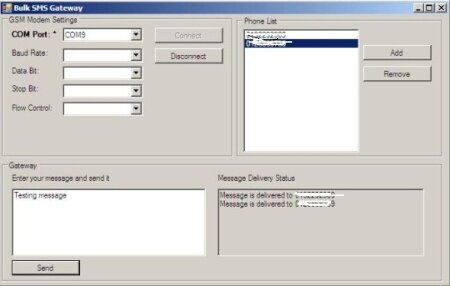
Ivan | Sep 16, 2007 | Reply
One should always familiarize themselves with the carrier’s terms of service which typically prohibit automated message distribution. This type of functionality has been available for quite awhile but do always keep in mind the legal aspects. The good thing is that automated message reception may not be in violation of TOS so you can get an inexpensive long code without any hustle and with instant network transparency.
Muhammad Shakeel | Sep 18, 2007 | Reply
I am using this open source library with Sony Ericsson K510i connected via USB cable. I am facing problem that it does not send large sms although my phone supports it (when i type and send sms) it just supports about 140char sms. And one thing more it does not send “_” underscore any sms that contains underscore is stopped by this library.
thoughtworks | Sep 18, 2007 | Reply
This bug is fixed in the coming release together with other bug fixes. I will release the new version in early October 2007.
Muhammad Shakeel | Sep 18, 2007 | Reply
Thanks for response and i am waiting for new release
Muhammad Shakeel | Sep 20, 2007 | Reply
One thing more how can i be the first to know that new version has been released. Is there any place i can register and be automatically notified about future enhancements.
One more bug (?) that i would like to report, some times even during session the library stops to delete the sent messages automatically even though the option has been enabled but it some how stops deleting the messages and after the storage is filled it stops sending any more messages.
Thank you very much for developing such a wonderful library and making it open source
thoughtworks | Sep 21, 2007 | Reply
If you are registered to our website, I will notify you once the new version is released.
Thanks for reporting the bug !
satria | Sep 21, 2007 | Reply
I wanna make my thesis with this topic (sms-gateway) but I wanna built it in java. Is the code compatible if I translate it to java lang? and what type of handphone can supported ? thanks before
thoughtworks | Sep 21, 2007 | Reply
Java has no support for serial communication natively. That is why I don’t use Java in the first place.
In order to port the code to Java, you may want to have a look at
Sun JavaComm 3.0 at
http://java.sun.com/products/javacomm/
Version 3.0 only supports Solaris SPARC, Solaris x86, and Linux x86.
JavaComm 2.0 supports Windows, but looks like is not supported anymore.
You can download version 2.0 here
http://javashoplm.sun.com/ECom/docs/Welcome.jsp?StoreId=22&
PartDetailId=7235-javacomm-2.0-spec-oth-JSpec&SiteId=JSC&TransactionId=noreg
Also look at
http://www.rxtx.org/
Both of these 2 libraries are definitely needed should you want to program SMS gateway in Java.
Ivan | Sep 26, 2007 | Reply
http://smslib.blogspot.com/
This Java-based sms open source project has been around for years. I’ve used to send and receive sms with mobile phones and GSM modems.
Enjoy.
Balamurugan | Oct 1, 2007 | Reply
I am unable to send a sms from ur appication.I am using GPRS NOKIA Mobile.Can u pls Guide Me.I am new to dotnet mobile application.
thanks in advance
thoughtworks | Oct 1, 2007 | Reply
Refer to my article at codeproject.com
http://www.codeproject.com/smartclient/phoneat.asp
on how to connect to your phone, and also other articles in my blog on how to check your phone capabilities. You must make sure your phone support the required AT commands
srivineel | Oct 15, 2007 | Reply
sir
Iam using your bulksms software. I connected
gsm mobile to pc using datacable using an usb port.But in the software com ports are used so how should i use usb in place of com port
satria | Oct 22, 2007 | Reply
thanx alot mr.Toughtworks and mr.Ivan for the information. I’ve downloaded the java sms source code from http://smslib.blogspot.com/. i’ll try it :). thanx, GBU all
Muhammad Shakeel | Oct 23, 2007 | Reply
When is your new release os .net sms library comming. we are waiting anxiously for it.
MAHAGURU | Oct 31, 2007 | Reply
i am using nokia 3230 but i am not be able to send ne msg software returns exception error
Prendergast | Oct 31, 2007 | Reply
Really?
Muhammad Shakeel | Nov 2, 2007 | Reply
Hy Everyone!! can anyone tell me when you people are going to launch version 2 of SMS library
admin | Nov 2, 2007 | Reply
Version 2.0 is under testing. We need to test it across different handsets, which is not a easy thing. Most probably in a month time.
Muhammad Shakeel | Nov 2, 2007 | Reply
Thanks admin for your response we are waiting for your release of version 2 thanks again
bilall | Nov 21, 2007 | Reply
hey! i am not much of the programmer can anyone please tell me. how to use this source code for bulk sms gateway. it would be very kind of you.
thank you very much
yasir | Nov 26, 2007 | Reply
hello there! i am running this software of bulk sms gateway. but when i press send button it generates and error message “Object reference not set to an instance of an object.” can u please help me resolving this problem ASAP. thank you.
bappy | Dec 3, 2007 | Reply
hello sir,
I’m using Nokia 6300 with USB Cable in COM3, but whenever trying to connect phone than getting a error message. the message is “The I/O operation has been aborted because of either a thread exit or an application request” I think it’s mean that my phone has been used by any other operation but i couldn’t find any application. I hope you can understand my problem. please let me know as soon as possible.
Thanks in Advance
bappy
yasir | Dec 3, 2007 | Reply
Dear bappy!
The error message is beacuse, your computer is unable to detect a device on the com port u are searching for it, and the reason is you can not connect the COM port with the USB port. 2nd thing is this software is only designed for COM port not for the USB port, your phone 6300 must have bluthooth connection in it, it is much easier to use that to connect it. i have did that as well….i you still face any problem let me know .
thank you
yasir
bappy | Dec 3, 2007 | Reply
hi yasir,
thanks for your replay. actually i’m connecting by by USB port but it’s showing as COM3 and after clicking on connect button it is being connected. but whenever i’m trying to send message than that error message is being shown. so i’m confuse what’s the problem.
thanks again
bappy
sandhya | Dec 15, 2007 | Reply
hi
can u please tell me how to put sms in a queue because i’ve made my application online in an asp.net page. it’s giving error when multiple users are sending sms.
Muhammad Shakeel | Dec 18, 2007 | Reply
Hello All,
Please tell me when new release of SMS Library is comming. I am facing problem while sending SMS more than about 120 chars. I am using Sony Ericsson K510i connected via USB cable. Any Suggestion? will connecting via BlueTooth solve this problem or changing my phone will solve it.
Ragrads
FG | Jan 19, 2008 | Reply
I want to use this library to make commercial product.. do i have to pay.?. (Please say no )
)
admin | Jan 19, 2008 | Reply
version 1 of the library is under GPL but at this point of time we do not put any constraints if you want to use if for commercial purpose. However, there are quite a number of bugs in this version which are fixed in version 2. We are currently implementing a few other projects and version 2 release is thus delayed.
The library is a side product from previous project implementation and we will try our best to further enhance it if time permits..
pari | Feb 1, 2008 | Reply
hi.. without gateways can v send sms from our pc..
Muhammad Shakeel | Feb 6, 2008 | Reply
Hello Admin.
Please reply to my message or email me. I want to know which model and connect method you recommend. I am using Sony Ericsson K510i connected via USB cable but I am unable to send SMS more that 120 characters. Please tell me which Phone and model and connect method you have tried to send large (Multipart) SMS
Best regards
Shakeel
shubham | Mar 7, 2008 | Reply
hi i just want know how to use that progfram and can i send bulk sms on mobile through it and if yes pz tellme how and tx
Farukh Gee | Mar 13, 2008 | Reply
(shubham) short answer for your Q is, Connect your mobile with PC(cable,bluetooth or infra), select correct port (get it from ‘Device Manager’), enter required values and send short message.
Thank you for using our library. GoodLuck.
senjahitam | Mar 15, 2008 | Reply
dear sir…
i’m currently doing my project with this topic (sms-gateway). i work it in VB.net 2005. in my project, i just wanna send a message. and of course i need status of delivery [sent/delivered,pending,failed]. how can i do this?
thanks before.. regards
P.S : i’m sorry my english terible.. a’m not expert in english. i from indonesia.
senjahitam | Mar 15, 2008 | Reply
i forget… i use phone Sony Ericsson K610i
thanks again
regards,
Farukh Gee | Mar 17, 2008 | Reply
(senjahitam) If SMS-Gateway is your project then download the source code whose link is give on top of page and understand this great example by author. Take this project as an example, and proceed according to your project requirements.
Thank you for using our library. GoodLuck.
senjahitam | Mar 17, 2008 | Reply
[Farukh Gee]
thanks for your advice sir. i was download example source code [Send SMS through GSM modem or CellPhone using .NET SMS Library] but i still can’t send sms to another phone. is there any code to be added or modified? or my phone not supported? would u like to give me some explanation? because i’m a beginner in this project. thanks again.
regards
Zurich Ferdian | Apr 21, 2008 | Reply
Hi I’m using ATSMS library for an sms gateway application I’m developing, can you tell me the code to delete the sms messages(received and sent) in the modem storage and in the SIM card?
sani | Apr 22, 2008 | Reply
I have a question.
What is the advantages to try to send ms via a GSM modem? since the GSM modem needs a SIM card to work, you still need to paie your provideur when sending or receiving some SMS right?
Thanks in advance.
Zeyad B | Apr 30, 2008 | Reply
Thanks for your post and code,
I have tried it and successfully sent messages through it, but the phone number is shown, it’s not hidden sender message. Is it possible to send hidden sender messages by working around the pdu string?
thank you
rrrrrrrrrr | Jun 12, 2008 | Reply
Hi I’m using ATSMS library for an sms gateway application I’m developing, can you tell me the code to delete the sms messages(received and sent) in the modem storage and in the SIM card?
Jesper Møller | Jun 20, 2008 | Reply
Hi Admin
Do you still working on the new release of the library version 2? or do you not working on that anymore?. Im waiting anxiously for it.
dagwaping2000 | Jul 27, 2008 | Reply
I tried sending messages using the BulkSMS but encountered an error “Error sending message to . Error sending SMS message: Unknown exception in sending command” with error code 4006. What seems to be the problem? I tried sending SMS using hyperterminal and AT Commands, it’s successful.
Rafa | Jul 31, 2008 | Reply
I’m testing your library, is good for me
I have problem in nokia N70 and S65, problem return is,
Error sending message to . Error sending SMS message: Unknown exception in sending command
Please is possible help me.
King Regards
Rafa
Rafa | Jul 31, 2008 | Reply
update info problem, error code is 4006
Tanks you
Rafa
dagwaping2000 | Aug 1, 2008 | Reply
My next problem is that sometimes when I received the SMS using the NewMessageReceived Event, there’s no MSISDN or mobile no of the sender. What do you think is the problem?
Send Direct Bulk SMS | Sep 16, 2008 | Reply
Offering Software for free download and Send Direct Bulk SMS
XL Studio v 3.4
SMS Plug-in for Microsoft Excel®.
“Time saved is money earned”.
If you have Microsoft Excel®, send direct bulk SMS with it. If you too believe, that saving time by utilizing it to the maximum will enhance your working; then this offer is best suited to you. No matter what profession you are into, reaching out to a wide base of people is a part of it. And if you want to do this in a matter of a few seconds - XL Studio 3.4 is what we have to offer. It is easy to use software that will help you to reach out to a number of people directly.
Vivek | Sep 27, 2008 | Reply
It takes very long to send a single SMS. Can you please tell me why is it so ?
I’m using an IR connection.
Farukh Gee | Sep 28, 2008 | Reply
(Vivek) It is because Text transfer from your computer to your Mobile through IR is taking time. IR is alot slower then Bluetooth and Cable. Try again with BT or Cable.
Sameer | Oct 1, 2008 | Reply
hello there! i am running this software of bulk sms gateway. but when i press send button it generates and error message “Object reference not set to an instance of an object.” can u please help me resolving this problem ASAP. thank you.
Vivek | Oct 5, 2008 | Reply
Can I have the source code of the DLLs, viz. ATSMS& ATSMS.ctrl ?
Farukh Gee | Oct 5, 2008 | Reply
(Sameer) this is very generic error, please debug to reach the line of error. or see complete details of error to get line or source of error.
Vivek | Oct 9, 2008 | Reply
The software shows CANNOT SEND SMS: MEMORY FULL when I have 25 messages in my inbox.
Is there any way to delete the messages in the inbox ?
Malhar Shah | Oct 20, 2008 | Reply
as per my requirement i want to send 20000 sms in 1 sec…
is this possible…?
if yes then please giveme solution…
and if it is not possible then please give me other alterbnative….
Thanks in Advance…
Malhar Shah
abiola | Nov 2, 2008 | Reply
pls pls can i use dis on my website,what and what gsm companies support this?
thansks
Keith | Nov 10, 2008 | Reply
Hi,
I would like to ask why I can’t send the sms continuously, I can only send 1 sms message. I need to close the application and restart it in order to send the next message.
Thanks
Keith
Keith | Nov 11, 2008 | Reply
Hi,
My phone supports +CNMI and I set the NewMessageIndication to true. But I still can’t receive the message sent to the phone. Any other setting for it?
Thanks
Keith
Tahir | Nov 21, 2008 | Reply
I am listing a similar question as posted by some of the other users and that is when trying to send a message an exception is thrown that says Object reference not set to an instance of the object. So nothing happens . .no SMS going anywhere..
also i have tried clicking on the connect button with and without my Nokia 3500 classic GSM mobile attached and in both cases it says successfully connected to modem ..
any thoughts on this please?
Muhammad Sharkeel | Nov 22, 2008 | Reply
Hello
Please tell me when you are going to release version 2 of sms library. i have sucessfully used version 1 for two years and despite for GSM limitation of 300 SMS/Per Hour i found no problem. Currently i tried to switch my phone from Sony Ericsson K510i(working fine) to a better one (w660i) but it did not send message at all neither via cable nor via BT. It did not gave any error and due to some unknown reason message was not sent. Can you help
shanmugavelu | Nov 24, 2008 | Reply
When i tried to send the following delivery status appear
Error sending message to . Error sending SMS message: Object reference not set to an instance of an object.
What is the problem? pls help me.
Yours truly,
Shanmugavelu
Vivek | Dec 10, 2008 | Reply
Dear shanmugavelu, Can you please post the code here.