Java: Automate Your Load Test using JMeter
By admin on Sep 29, 2008 in Java, open source, Programming
In all critical applications when response, throughput and transaction processing time are important factors to determine the success of the system, load test is definitely a must.
In my projects normally I used JMeter to carry out load testing by running JMeter across multiple machines. The problem is that the server can only be load tested at odds hour.
Fortunately, it is possible to automate the load testing with JMeter using Ant, by using the JMeter Ant task available from ProgrammerPlanet.
You can either specify a single test plan using the testplan parameter, or multiple test plans using the testplans nested element. The testplans element is a standard Ant FileSet element.
1: <jmeter
2: jmeterhome="c:\jakarta-jmeter-1.8.1"
3: testplan="${basedir}/loadtests/JMeterLoadTest.jmx"
4: resultlog="${basedir}/loadtests/JMeterResults.jtl"/>
1: <jmeter
2: jmeterhome="c:\jakarta-jmeter-1.8.1"
3: resultlog="${basedir}/loadtests/JMeterResults.jtl">
4: <testplans dir="${basedir}/loadtests" includes="*.jmx"/>
5: </jmeter>
The results look like the following screenshot. You can render the output using a custom XSL, depending on your need
You can also pass in optional parameters to your JMeter tests.
Using it together with a CI server, e.g. Hudson, you can schedule your load test to be run every day midnight.

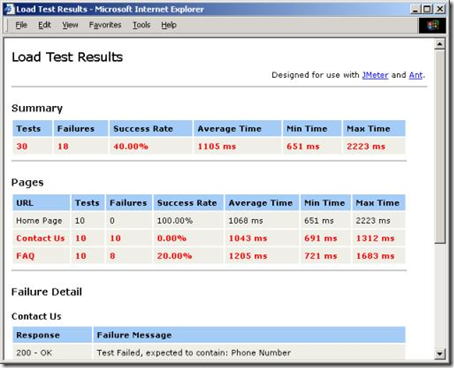
Sorry, comments for this entry are closed at this time.